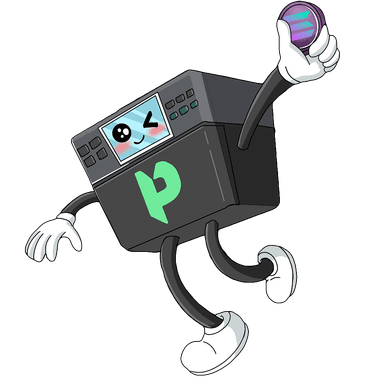Getting Started with PrintFun
Welcome to PrintFun! This guide will walk you through the essential steps to begin your journey with our platform. Whether you're looking to launch your own token or trade existing ones, this guide will help you get started quickly.
Your PrintFun Journey
Getting started with PrintFun involves three simple steps:
Create a Wallet
Set up a Solana wallet to interact with PrintFun
Connect to PrintFun
Link your wallet to access all platform features
Explore the Platform
Discover tokens, trading, and launch features
Step 1: Create Your Wallet
Before you can use PrintFun, you'll need a Solana wallet. We recommend Phantom, Solflare, or Backpack for the best experience.
Recommended Wallets
| Wallet | Platform | Features |
|---|---|---|
| Phantom | Web, iOS, Android | User-friendly, NFT support, Staking |
| Solflare | Web, iOS, Android | Hardware wallet support, DeFi integrations |
| Backpack | Web, Desktop | Multi-chain support, xNFT ecosystem |
Creating a Wallet
- Visit the website of your chosen wallet provider
- Download and install the wallet application or browser extension
- Follow the wallet's setup instructions to create a new wallet
- Important: Write down your seed phrase and store it securely offline
- Fund your wallet with SOL (required for transaction fees and token purchases)
Security Tip
Never share your seed phrase with anyone. Store it in a secure, offline location. Consider using a hardware wallet for additional security.
Step 2: Connect to PrintFun
Once you have a wallet, you can connect it to PrintFun with just a few clicks.
Connection Steps
Visit PrintFun.io
Navigate to the PrintFun website in your browser
Click "Connect Wallet"
Find the button in the top-right corner of the page
Select Your Wallet
Choose from the available wallet options
Approve Connection
Confirm the connection request in your wallet
This secure connection allows you to launch tokens, trade, and receive automated rewards directly to your wallet.
Step 3: Explore the Platform
After connecting, take some time to explore the PrintFun interface. Familiarize yourself with the dashboard, token listings, and launch features before creating your first token.
Key Areas to Explore
Dashboard
- • Your token holdings
- • Recent rewards received
- • Trading activity
- • Platform statistics
Token Listings
- • Recently launched tokens
- • Highest trading volume
- • Tokens closest to migration
- • Your favorite tokens
Launch Interface
- • Token configuration
- • Fee tier selection
- • Liquidity curve settings
- • Token metadata input
Why You Need a Wallet
A Solana wallet is more than just a place to store tokens—it's your digital identity in the blockchain ecosystem. With a wallet, you can:
Launch and manage your own tokens
Receive automated trading fee rewards
Trade tokens on PrintFun and other platforms
Connect to the broader Solana ecosystem
Security Best Practices
Keep your wallet and assets safe by following these security best practices:
Never Share Your Seed Phrase
Your seed phrase is the master key to your wallet. Never share it with anyone, and store it securely offline.
Use a Hardware Wallet
For maximum security, consider using a hardware wallet like Ledger for storing larger amounts of tokens.
Verify Transactions
Always double-check transaction details before confirming, including the recipient address and amount.
Keep Software Updated
Regularly update your wallet software to ensure you have the latest security features and bug fixes.
Ready to Dive Deeper?
Launch Your First Token
Ready to create your own token? Learn how to launch your token on PrintFun.
Understand Fee Distribution
Learn how PrintFun's automated fee distribution system works to reward token holders.
Need Help Getting Started?
Our community is here to help you on your PrintFun journey: