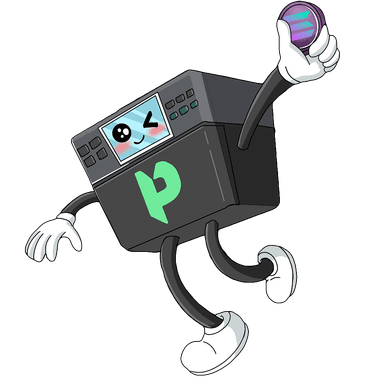Launching via Twitter
PrintFun's Twitter launch feature allows you to create a token with a single tweet. This is the fastest and simplest way to launch a token on Solana, requiring no web interface or complex setup process.
Before You Begin
Make sure you have:
- A Twitter account
- A Solana wallet with SOL for transaction fees
How Twitter Launch Works
The PrintFun Twitter bot monitors tweets that mention @printfunsol and contain specific launch commands. When it detects a valid launch request, it automatically creates a token based on the parameters in your tweet.
Benefits
- ✅
Launch a token in seconds
- ✅
No need to connect to a web interface
- ✅
Automatic social promotion via Twitter
- ✅
Immediate trading availability
- ✅
Same fee distribution benefits as web launch
Limitations
- ℹ️
Fewer customization options than web interface
- ℹ️
Default token logo (can be updated later)
- ℹ️
Standard fee tier (2%) by default
- ℹ️
Default target SOL amount (50 SOL)
- ℹ️
Limited metadata options
Tweet Format
To launch a token via Twitter, your tweet must follow this specific format:
@printfunsol
$SYMBOL "Token Name"
⚠️ IMPORTANT NOTE
Optional parameters are not yet live and will be available in a future update:
Required Parameters
@printfunsol
Tag the PrintFun Twitter bot to trigger the token creation process.
$SYMBOL
Your token's ticker symbol (8 char max). Must include the $ prefix.
"Token Name"
The full name of your token in quotes.
🖼️ Token Logo
You can set a custom logo for your token in two ways:
- 📎
Attach a photo to your tweet to use it as your token's logo
- ↩️
Reply to someone else's photo to use that image as your token's logo
If no image is provided, a default logo will be assigned to your token.
Optional Parameters
fee:X
The fee tier for your token (1, 2, 4, or 6 percent). Default is 2% if not specified.
target:X
The target SOL amount for migration (25-100). Default is 50 SOL if not specified.
desc:"Your description"
A brief description of your token in quotes. Limited to 280 characters.
Example Tweets
Basic Launch
This creates a token with the symbol $MOON and name "Moon Token".
Launch with Image
This creates a token with the symbol $STAR, name "Star Token", and uses the attached image as the token logo.
⚠️ Coming Soon
In the future, you'll be able to customize your token with additional parameters:
- • Custom fee tier (1%, 2%, 4%, or 6%)
- • Custom target SOL amount (25-100 SOL)
- • Token description
These features are currently in development and will be available soon.
What Happens After Tweeting
Bot Detection
The PrintFun Twitter bot detects your tweet and validates the format and parameters.
Token Creation
If valid, the bot creates your token on the Solana blockchain using the provided parameters.
Confirmation Reply
The bot replies to your tweet with confirmation and a link to your token's page on PrintFun.
Trading Begins
Your token is immediately available for trading on PrintFun.
After Launch
After your token is launched via Twitter, you can:
Update Token Info
Visit PrintFun.io to update your token's logo, description, and social links.
Monitor Performance
Track trading volume, price, and migration progress on your token's detail page.
Share Your Token
Share the link to your token's page to promote it to potential holders.
Collect Rewards
Receive your share of trading fees automatically every 10 minutes.
Ready to Launch Your Token?
Head to Twitter now and create your own token with a single tweet!
Compose Launch Tweet